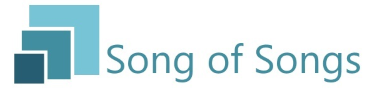Rank: Member
Groups: Registered
Posts: 13  Location: Toulouse Thanks: 3 times
|
Hi
I've been trying to set up the remotecontrol with a Samsung Tablette (Android) without success.
I've followed the very light procedure in FAQ but on the tablet I get the message this site cannot be reached localhost refused to connect. I've checked that SOS has access through the Firewall and it access in and out.
I'm probably missing something very obvious, any ideas please
Thanks
|
|
|
|
|
|
Rank: Administration
Groups: Administrators
Posts: 91
Thanks: 5 times
Was thanked: 13 time(s) in 12 post(s)
|
Hi Jfm, Instead of using localhost from the tablet, use the IP address of the computer running song of songs. If you go to Menu > Service Controls > Remote Control Keyboard Shortcuts You will get a list of IP address and enter that into the tablet. for example http://192.168.0.40:8080To test if the remote control is working, after loading a service in SOS, and while SOS is running, load a web browsers on the same computer and try http://localhost:8080 Hope that helps. Regards, Gordon.
|
|
|
|
|
|
Rank: Member
Groups: Registered
Posts: 13  Location: Toulouse Thanks: 3 times
|
Hi I've tried your suggested solution with my Android tablet. It still didn't work however it worked on the same PC. The error messages I got were as follows: with http://192.168.1.90:8080 "This site can't be reached http://192.168.1.90:8080/ is un reachable ERR_ADDRESS_UNREACHABLE and 192.168.90 took too long to respond ERR_CONNECTION_TIMED_OUT with http://localhost:8080/localhost refused to connect ERR_CONNECTION_REFUSED Hope you can help Thanks, John
|
|
|
|
|
|
Rank: Administration
Groups: Administrators
Posts: 91
Thanks: 5 times
Was thanked: 13 time(s) in 12 post(s)
|
Hi John,
It looks like your firewall on the Song of Songs computer might be blocking access from the tablet, this should have been allowed when you turned enabled the web control.
You might need to add an exception to your windows firewall or disable it.
It could also be that the IP address has changed from when you checked what it was.
Regards,
Gordon.
|
 1 user thanked shrosbree for this useful post.
|
|
|
|
Rank: Member
Groups: Registered
Posts: 13  Location: Toulouse Thanks: 3 times
|
Hi Gordon,
OK We'll check that out in the comming week.
Thanks again,
John
|
|
|
|
|
|
Rank: Member
Groups: Registered
Posts: 13  Location: Toulouse Thanks: 3 times
|
I'm at the church and I've turned the Firewall off and I still am unable to access the remote. Any other ideas please
|
|
|
|
|
|
Forum Jump
You cannot post new topics in this forum.
You cannot reply to topics in this forum.
You cannot delete your posts in this forum.
You cannot edit your posts in this forum.
You cannot create polls in this forum.
You cannot vote in polls in this forum.