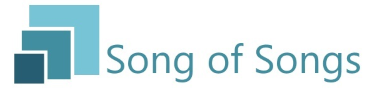Rank: Newbie
Groups: Registered
Posts: 3  Location: Texas Was thanked: 1 time(s) in 1 post(s)
|
New to Song of Songs,
Can anyone help me figure out what I am doing wrong all that is projected on the main screen is exact duplicate of my laptop screen. When I add songs and select f verse it highlights it and changes main preview screen but still projects the whole computer screen instead of just the slide. Help Please
|
|
|
|
|
|
Rank: Administration
Groups: Administrators
Posts: 91
Thanks: 5 times
Was thanked: 13 time(s) in 12 post(s)
|
Hi Aceman,
This is actually a really common question, and we will be adding to our FAQ in the next week.
What you need to do to fix the main display, is to quit SOS and change your display.
So all you need to do is right click on the desktop, select ‘Display Settings’
Select your second screen and change the Multiple displays setting to ‘Extend desktop to this display’
Then reload Song of Songs and change the setting in SOS to display the ‘Display’ on your second monitor, you can access this quickly by pressing the 'Set Display' on the top right of the control window.
Hopefully that should get you sorted.
Regards,
Gordon
|
|
|
|
|
|
Rank: Newbie
Groups: Registered
Posts: 3  Location: Texas Was thanked: 1 time(s) in 1 post(s)
|
This fixed the issue
Thank You for the quick reply.
|
 1 user thanked Aceman1964 for this useful post.
|
|
|
|
Forum Jump
You cannot post new topics in this forum.
You cannot reply to topics in this forum.
You cannot delete your posts in this forum.
You cannot edit your posts in this forum.
You cannot create polls in this forum.
You cannot vote in polls in this forum.