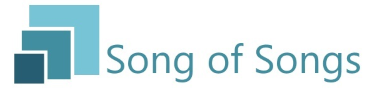Rank: Newbie
Groups: Registered
Posts: 1
|
Hi, I see the instructions for enabling a remote app in the software but am unsure where to download the app from? I can't see it in the Android Play Store.
Thanks for any help.
|
|
|
|
|
|
Rank: Administration
Groups: Administrators
Posts: 91
Thanks: 5 times
Was thanked: 13 time(s) in 12 post(s)
|
Hi Anthony, There is no downloadable remote app, but you can use a web browsers to control SOS from a phone/tablet/other computer After you have enabled the remote, find out what the IP address of the computer running SOS by going to Menu > Service Controls> Remote Control Keyboard Shortcuts on the left will be a list of http://localhost:8080 http://192.168.0.1:8080 etc.... Making sure you are on the same WiFi network, just enter this into a web browser and you will be able to control your service. Hope that helps. Regards, Gordon
|
|
|
|
|
|
Forum Jump
You cannot post new topics in this forum.
You cannot reply to topics in this forum.
You cannot delete your posts in this forum.
You cannot edit your posts in this forum.
You cannot create polls in this forum.
You cannot vote in polls in this forum.