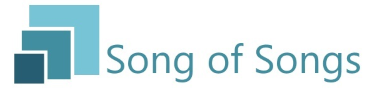Rank: Newbie
Groups: Registered
Posts: 1  Location: Coleraine
|
Hey everyone,
Just downloaded this software for a church I was just hired at. Trying to figure it out quickly before Sunday, very user friendly, but I cannot figure out how to change the background for scripture. It uses the default picture of the Bible but I just can't figure out how to change it.
Thanks,
Art S
|
|
|
|
|
|
Rank: Administration
Groups: Registered, Administrators
Posts: 4
Was thanked: 1 time(s) in 1 post(s)
|
Hi Art S, The best way to get up and running quickly with the basic understanding of features are to check out the 'How to Use Song of Songs' video in the https://www.songofsongs.co.uk/tutorials/To change the Bible backgrounds, from the menu go to Settings > Default Bible Settings Here you can set all the defaults Song of Songs will use for all bibles added to services. If you want to add an image of your own you just need to copy it to the Image Library which by default will be found c:\SongOfSongs\Data\ImageLibrary\ You can also change the bible settings for a certain service by going to Service > Properties and press the button 'Bible Settings'. This will just change it for the current service. Hope that all helps. Regards, Gordon.
|
|
|
|
|
|
Forum Jump
You cannot post new topics in this forum.
You cannot reply to topics in this forum.
You cannot delete your posts in this forum.
You cannot edit your posts in this forum.
You cannot create polls in this forum.
You cannot vote in polls in this forum.