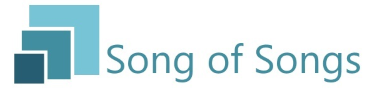Rank: Newbie
Groups: Registered
Posts: 1  Location: Glenbrook NSW
|
I've just installed SOS and every time I open the program, I have a big 'Welcome' page pop up behind it that covers the whole screen, and my cursor disappears. How can I get rid of this page, please? I need to be able to access my desktop while using SOS.
|
|
|
|
|
|
Rank: Administration
Groups: Administrators
Posts: 91
Thanks: 5 times
Was thanked: 13 time(s) in 12 post(s)
|
Hi Melody,
Sorry for the late reply, I was on holiday over the weekend.
Sounds like the display screen is set to the same screen as the control screen.
The easiest way to get round this is to Alt-Tab to the control screen then you can change the display screen to the correct one in the settings,
Found at "Settings > Options" and select a different display screen.
Hope that helps,
Let me know if that sorts out your issue.
Regards,
Gordon.
|
|
|
|
|
|
Rank: Newbie
Groups: Registered
Posts: 1  Location: Hann. Muenden
|
Hi there,
I have the same trouble, but ALT+TAB didn't help, because I can't choose another window. That means: I can see the control-screen is open but can't reach it.
Is there an option to move the control screen to the second screen? Or should I install new?
|
|
|
|
|
|
Forum Jump
You cannot post new topics in this forum.
You cannot reply to topics in this forum.
You cannot delete your posts in this forum.
You cannot edit your posts in this forum.
You cannot create polls in this forum.
You cannot vote in polls in this forum.