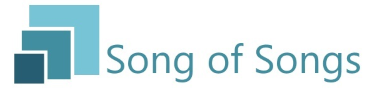Rank: Newbie
Groups: Registered
Posts: 1 
|
Hi all - Can't change Text size. Just downloaded and installed on an i7 Haswell with Windows 10. Go into general song settings, change text size, save - text doesn't change size. Repeat again and again, trying different font sizes - nothing changes. Try on an individual song - nothing changes. Text just stays at it's 'tiny' automatic size (48pt or something like that). Two questions: 1. How do I change Text size via song settings? (so that it actually changes the size of the text!) 2. Is there a way (key strokes? + and - etc.) to change text size on the fly? (or on each individual song?) Love the concept of Song of Songs but as it's PRESENTER Software - the main thing I need it to do is display text thats readable to congregation. Currently, it's failed at it's main purpose! So currently it's not fit for purpose for me! Any insight or help would be much appreciated. Thanks Edited by user 16 December 2023 20:00:07(UTC)
| Reason: Not specified
|
|
|
|
|
|
Forum Jump
You cannot post new topics in this forum.
You cannot reply to topics in this forum.
You cannot delete your posts in this forum.
You cannot edit your posts in this forum.
You cannot create polls in this forum.
You cannot vote in polls in this forum.