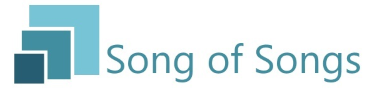Rank: Newbie
Groups: Registered
Posts: 1  Location: Caduawan, Tabogon, Cebu
|
I've just newly installed SOS on my Aspire 7540 Laptop. 3gb RAM; 256 SDD; I tried uninstalled and resetup SOS, but the same error on ffg; [img=  ]SOS error[/img] Problem signature: Problem Event Name: CLR20r3 Problem Signature 01: songofsongs.exe Problem Signature 02: 0.1.0.0 Problem Signature 03: 5ad4cc01 Problem Signature 04: mscorlib Problem Signature 05: 4.0.30319.18408 Problem Signature 06: 52310b91 Problem Signature 07: 44e2 Problem Signature 08: 20b Problem Signature 09: System.IO.IOException OS Version: 6.1.7600.2.0.0.256.1 Locale ID: 1033 Additional Information 1: 0a9e Additional Information 2: 0a9e372d3b4ad19135b953a78882e789 Additional Information 3: 0a9e Additional Information 4: 0a9e372d3b4ad19135b953a78882e789 hope you can help me with this error. tanx. Jeffrey Edited by user 08 June 2018 15:39:11(UTC)
| Reason: Not specified
|
|
|
|
|
|
Rank: Administration
Groups: Registered, Administrators
Posts: 4
Was thanked: 1 time(s) in 1 post(s)
|
Hi Jeffrey, Sorry to see you having a problem. Looking at the screenshot I could guess it might be that the c:\temp\ folder isn't writable or there are folders in the c:\temp\ directory which are not. Try renaming your c:\temp folder to c:\temp2 and try reinstalling SOS. There is a bug in version 4.0 which stop SOS working if it can't access the temp folder. This will be fixed in the next version. If your still having problems email me your log files which can be found in c:\temp\ to support@songofsongs.co.uk and start with SOS and end in a .log extension Regards, Gordon
|
|
|
|
|
|
Forum Jump
You cannot post new topics in this forum.
You cannot reply to topics in this forum.
You cannot delete your posts in this forum.
You cannot edit your posts in this forum.
You cannot create polls in this forum.
You cannot vote in polls in this forum.