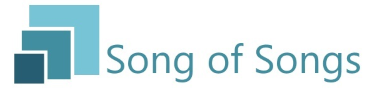Rank: Member
Groups: Donator Rank, Registered Posts: 11  Thanks: 1 times
Was thanked: 2 time(s) in 2 post(s)
|
Trying to find a way to post a rolling loop of announcements and information before worship. I want these to show on the full screen as displayed text. I don't want to do this a quick announcement during a service. I have tried to use the title graphic tool but that wont allow me to get a large font as changing the pt size of the font the Set text option doesn't make the font any larger. What is the best way to achieve four - six lines of lager text which will fill the screen?
|
|
|
|
|
|
Rank: Administration
Groups: Administrators
Posts: 91
Thanks: 5 times
Was thanked: 13 time(s) in 12 post(s)
|
Hi David,
The best way at the moment is to create a power point and import it as a presentation into Song of Songs.
After importing, you can the click edit on the presentation and select how long you want to display each slide which will then automatically move the slide to the next and then begin looping to the beginning.
We are looking at adding an announcement module in the future, but currently can't give you a date when that will be ready.
Regards,
Gordon.
|
 1 user thanked shrosbree for this useful post.
|
|
|
|
Forum Jump
You cannot post new topics in this forum.
You cannot reply to topics in this forum.
You cannot delete your posts in this forum.
You cannot edit your posts in this forum.
You cannot create polls in this forum.
You cannot vote in polls in this forum.