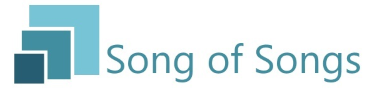Rank: Member
Groups: Registered
Posts: 11  Location: Fulton Was thanked: 1 time(s) in 1 post(s)
|
Hello,
We have recently downloaded your software and are looking to replace a different program. So far your software appears to be far superior. That said I have a minor hiccup, we use a rear facing projector for our stage monitor, and with your software it looks like it offers two slides at a time in both songs and powerpoints. Is there anyway to set this to the current verse or powerpoint slide only?
Thank You
PS - Mods if this is under the wrong forum please feel free to move it.
|
|
|
|
|
|
Rank: Administration
Groups: Administrators
Posts: 91
Thanks: 5 times
Was thanked: 13 time(s) in 12 post(s)
|
Hi Earth Guardian,
Just trying to get a picture of what your trying to do.
Am right in thinking that you just want to display the current song verse with no background on your stage monitor?
One solution would for now would be to just have the same output that is going to your main display also going to your stage display too.
Regards,
Gordon.
|
|
|
|
|
|
Rank: Member
Groups: Registered
Posts: 11  Location: Fulton Was thanked: 1 time(s) in 1 post(s)
|
We considered mirroring the display to the back, but that would also mean mirroring the background. So to have no background in the back there would have to be no background in the front. That's not really a solution for us.
|
|
|
|
|
|
Rank: Administration
Groups: Administrators
Posts: 91
Thanks: 5 times
Was thanked: 13 time(s) in 12 post(s)
|
That fully makes sense.
I will look at adding an option to only display the current slide on the stage monitor in the next release. It looks like it will be a simple change.
The next release will be available around the Monday 2nd July.
I'll post here again when its ready.
Regards,
Gordon.
|
|
|
|
|
|
Rank: Member
Groups: Registered
Posts: 11  Location: Fulton Was thanked: 1 time(s) in 1 post(s)
|
Hey Gordon, that would be awesome, we look forward to the update!
Thanks
Will
|
|
|
|
|
|
Rank: Administration
Groups: Administrators
Posts: 91
Thanks: 5 times
Was thanked: 13 time(s) in 12 post(s)
|
Will, Just so you know this is direction we are moving when it comes to the optional layout of the stage display. What do you think? It should be readable for a projector even at a distance. You can download the image below and see if that works for you. Let me know if you have any feedback. https://www.dropbox.com/s/hn9fn2...newStageDisplay.png?dl=0Regards, Gordon.
|
|
|
|
|
|
Rank: Member
Groups: Registered
Posts: 11  Location: Fulton Was thanked: 1 time(s) in 1 post(s)
|
Gordon,
That looks pretty good to me... The only other thing would be does it only come in wide screen? Our projector is an older one that projects "Square" resolutions...
Thanks
Will Ferguson
|
 1 user thanked earth guardian for this useful post.
|
|
|
|
Rank: Administration
Groups: Administrators
Posts: 91
Thanks: 5 times
Was thanked: 13 time(s) in 12 post(s)
|
Will,
You should become a software tester, it's a good point.
I have just tested it on 800x600 resolution, and it looks fine.
Good tip.
Regards,
Gordon.
|
|
|
|
|
|
Rank: Member
Groups: Registered
Posts: 11  Location: Fulton Was thanked: 1 time(s) in 1 post(s)
|
Gordon,
I actually went to school for Computer Information Services and Programming in the late 90s. It's funny over here in the US they want you to have one year experience before they will hire you, but you can't get the experience because no one will hire you...
I'll keep you posted if we run into anything else or think of a new feature. We have only had it downloaded and running for a week and a half, we are still exploring it.
Thanks
Will
|
|
|
|
|
|
Rank: Administration
Groups: Administrators
Posts: 91
Thanks: 5 times
Was thanked: 13 time(s) in 12 post(s)
|
Hi Will,
Version 4.2 has just been released.
You can now set the stage monitor to show the only current song words on a full screen. Just go to the options and un-tick the 'Show Next Slide'
Hope that helps.
Regards,
Gordon.
|
 1 user thanked shrosbree for this useful post.
|
|
|
|
Rank: Member
Groups: Registered
Posts: 11  Location: Fulton Was thanked: 1 time(s) in 1 post(s)
|
Hello Gordon,
My apologies for the delay, I have been out and about with summer travels. I have got back, and did the update, the new back screen setup is extremely readable. I showed the team this morning, and we were looking at some songs. One thing we did notice, it cuts off the right edge of the words on ours...? I presume it is a resolution issue (We are running an ancient projector that can only do 640 x 480). I have to assume if it cutting the side it is probably cutting the bottom to.
Can you think of a work around for this? We might be able to replace the projector next year, but right it has to go through the budget process.
Thank You for all you've done.
Will Ferguson
|
|
|
|
|
|
Rank: Administration
Groups: Administrators
Posts: 91
Thanks: 5 times
Was thanked: 13 time(s) in 12 post(s)
|
Hi Will,
I can see the problem, and I think your right about a resolution issue, 640x480 is small, so small that on my current set up I don't have the option to get that small, the smallest currently I can go is 800x600.
I'm going to dig out an old monitor and see if I can reproduce the issue.
I'm sure it will be simple to fix once I've done that.
I'll let you know when its done.
Gordon.
|
|
|
|
|
|
Rank: Member
Groups: Registered
Posts: 11  Location: Fulton Was thanked: 1 time(s) in 1 post(s)
|
Hey Gordon,
Thanks for the help, it is pretty tiny as far as resolutions go. Let me know what you come up with or if I can help somehow.
Thanks Again.
Will Ferguson
|
|
|
|
|
|
Rank: Administration
Groups: Administrators
Posts: 91
Thanks: 5 times
Was thanked: 13 time(s) in 12 post(s)
|
Hi Will,
I have managed to reproduce the problem and have pushed out a fix in the latest release.
Hopefully this will help you guys out. Let me know if everything works for you now.
Regards,
Gordon.
|
|
|
|
|
|
Rank: Member
Groups: Registered
Posts: 11  Location: Fulton Was thanked: 1 time(s) in 1 post(s)
|
Hey Gordon,
I presume this will need an update to the software... will that roll out Monday or would it be sooner? I'm not trying to push, just make a schedule.
Thanks
Will
|
|
|
|
|
|
Rank: Administration
Groups: Administrators
Posts: 91
Thanks: 5 times
Was thanked: 13 time(s) in 12 post(s)
|
It got released late Monday night (UK time).
You should just need to update when you next use Song of Songs
Gordon
|
|
|
|
|
|
Forum Jump
You cannot post new topics in this forum.
You cannot reply to topics in this forum.
You cannot delete your posts in this forum.
You cannot edit your posts in this forum.
You cannot create polls in this forum.
You cannot vote in polls in this forum.