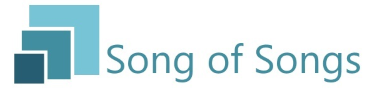Rank: Supporter
Groups: Donator Rank, Registered Posts: 7  Location: Heanor Thanks: 1 times
Was thanked: 1 time(s) in 1 post(s)
|
Hi,
Still in the testing stage at church as trying to work out any issues before we officially replace our current software with Song of Song (plus I have to put in all the Liturgy sections first).
Used the remote control today and it works perfectly, well done! The vicar will love the fact that she can have independence :)
It occured to me that a slight adaption could fix another problem that we have.
We have a very flexible building, but it can mean that sometimes with the way everything is laid out that sometimes people who need to know where we are in the service cant see the screen (this is usually the pianist), but also sometimes the vicar. Although we have tried to fix this for the pianist with monitors it means that there are even more wires across the floor, and the monitor looks odd on the top of a baby grand piano.
Is there any way that the current section for remote control on a tablet could be adapted so that as well as having the option to choose remote control there was an option for "display" that would essentially let them see on the tablet what is currently being sent to the projector? This would mean that they and others could simply log into the display function and be able to see what is on the screen regardless of how they are positioned.
|
|
|
|
|
|
Rank: Administration
Groups: Administrators
Posts: 91
Thanks: 5 times
Was thanked: 13 time(s) in 12 post(s)
|
Hi Tempus275,
Glad you're enjoying Song of Songs. Its always worth testing to make sure it works for your church.
Love this idea of viewing the main screen from the remote control, it could also help with people who can't view the main screens due to eye sight issues, so will have a look into it in the upcoming weeks. Hopefully we can add it to a future release.
Regards,
Gordon
|
|
|
|
|
|
Rank: Administration
Groups: Administrators
Posts: 91
Thanks: 5 times
Was thanked: 13 time(s) in 12 post(s)
|
Hi Tempus275,
We have completed the work on adding the display output to the remote control, and are hoping to release it some point tomorrow (11th March 2019).
Let us know how useful it is and if it works well for you.
Regards,
Gordon.
|
 2 users thanked shrosbree for this useful post.
|
|
|
|
Rank: Newbie
Groups: Registered
Posts: 2  Location: Moonbi Thanks: 1 times
|
I just tried this and it seems to work perfectly!!! Thanks for this.
On a semi related note, I'm wanting to also use a remote clicker which uses PgUp and PgDn. It seems to cause the service to go to the end (ie doesn't go through the slides, but to the last item on the service). Is there anything I can do to stop this happening? It would be easier for the speaker to have a hand held remote than utilise a tablet or similar.
None the less - keep up the great work.
|
|
|
|
|
|
Rank: Administration
Groups: Administrators
Posts: 91
Thanks: 5 times
Was thanked: 13 time(s) in 12 post(s)
|
Hi Matt,
PageUp/Down should go through the slides on the selected service element.
Can you try and use the page up/down buttons on your keyboard and see if it is working for you.
If the keyboard works, can you you let me know what remote you are using. It works fine with my Logitech remote.
Regards,
Gordon.
|
|
|
|
|
|
Forum Jump
You cannot post new topics in this forum.
You cannot reply to topics in this forum.
You cannot delete your posts in this forum.
You cannot edit your posts in this forum.
You cannot create polls in this forum.
You cannot vote in polls in this forum.