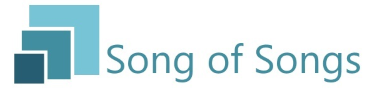Song of Song Forums
»
General Support
»
General Support
»
Increasing the font size on songs and verses
Rank: Newbie
Groups: Registered
Posts: 1  Location: Dallas
|
Is there a way to increase the font size beyond the 72 limit as it seems to be quite small on the projected screen.
|
|
|
|
|
|
Rank: Administration
Groups: Administrators
Posts: 91
Thanks: 5 times
Was thanked: 13 time(s) in 12 post(s)
|
Hi csidallas,
To increase the font size past 72, all you have to do is type the size of the font in to the font size box.
However the size is actually a maximum size, as if you have really long strings of text it will try and fit the text on a single line making it smaller. What easier to read for your congregation, is if you break the song into sections and add new lines when needed. Have a look at some of the example songs and you will see what I mean.
If you are adding/editing songs you will notice a preview window of how the verse/chorus will look. If you see a green border around it, it is using the size you have specified in the settings, if the border is red it is shrinking it to make it fit.
I hope that makes sense.
Best regards,
Gordon
|
|
|
|
|
|
Song of Song Forums
»
General Support
»
General Support
»
Increasing the font size on songs and verses
Forum Jump
You cannot post new topics in this forum.
You cannot reply to topics in this forum.
You cannot delete your posts in this forum.
You cannot edit your posts in this forum.
You cannot create polls in this forum.
You cannot vote in polls in this forum.