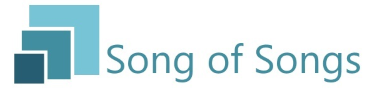Rank: Newbie
Groups: Registered
Posts: 8  Location: Radstock Thanks: 2 times
|
Hi Folks,
First live experience with SoS was very well received. Thanks!
So - now trying to add a powerpoint (97 - 2003 .ppt file) slide pack. The laptop has LibreOffice on it, which can open the file.
However, I can get the pack to appear in the Service List, but it does not open, and the 'Presentation' which is created at the same time is empty. feel I'm missing something! There is an earlier post that suggests PowerPoint is not necessary.
Any help appreciated!
Cheers
Jeff
|
|
|
|
|
|
Rank: Administration
Groups: Administrators
Posts: 91
Thanks: 5 times
Was thanked: 13 time(s) in 12 post(s)
|
Hi Jeff,
The PowerPoint needs to be a .pptx, unfortunately Song of Songs doesn't support the old .ppt format.
Regards,
Gordon.
|
|
|
|
|
|
Rank: Newbie
Groups: Registered
Posts: 8  Location: Radstock Thanks: 2 times
|
Thanks Gordon!
Typical - claim they set standards and then change them with no compatability!
Love 'em.
Jeff
|
|
|
|
|
|
Rank: Newbie
Groups: Registered
Posts: 8  Location: Radstock Thanks: 2 times
|
Hi Gordon,
OK That is definately progress.
I can see and display Slide #1. The others are not visible.
Do I have to save one slide per file, or is there a setting I am missing somewhere.
I have double checked... I have selected .pptx.
Thanks
Jeff
|
|
|
|
|
|
Rank: Administration
Groups: Administrators
Posts: 91
Thanks: 5 times
Was thanked: 13 time(s) in 12 post(s)
|
|
|
|
|
|
|
Rank: Newbie
Groups: Registered
Posts: 8  Location: Radstock Thanks: 2 times
|
Hi Gordon,
thanks for those test slides.
Both of them worked. So I can see what SoS does with native PowerPoint! It works well!
Pulling either of them into LibreOffice and immediately saving to a new .pptx file caused problems. The resultant files are almost the same size in both instances, but there must be something happening that is blocking the expected functionality :-(
|
|
|
|
|
|
Rank: Administration
Groups: Administrators
Posts: 91
Thanks: 5 times
Was thanked: 13 time(s) in 12 post(s)
|
Hi Jeff, I don't have any experience (yet) with LibreOffice so will have to look into that. If I had to guess, it would be that LibreOffice doesn't quite save the files 100% like PowerPoint does. If you could sent me a newly saved files to support@songofsongs.co.uk that would be a huge help. Regards, Gordon.
|
|
|
|
|
|
Forum Jump
You cannot post new topics in this forum.
You cannot reply to topics in this forum.
You cannot delete your posts in this forum.
You cannot edit your posts in this forum.
You cannot create polls in this forum.
You cannot vote in polls in this forum.