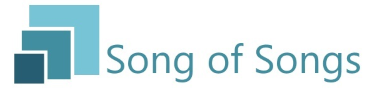Thanks Gordon,
I'm connected to the internet but obviously there's some sort of blockage. When I installed directly using the link you supplied, a log was created which I've copied below. Could family filtering software or broadband supplier be preventing the process?
Ross.
PLATFORM VERSION INFO
Windows : 10.0.17134.0 (Win32NT)
Common Language Runtime : 4.0.30319.42000
System.Deployment.dll : 4.7.3056.0 built by: NET472REL1
clr.dll : 4.7.3221.0 built by: NET472REL1LAST_C
dfdll.dll : 4.7.3056.0 built by: NET472REL1
dfshim.dll : 10.0.17134.1 (WinBuild.160101.0800)
SOURCES
Deployment url :
http://download.songofso.../SongOfSongs.application Server : Microsoft-IIS/8.5
X-Powered-By : ASP.NET
Deployment Provider url :
http://download.songofso.../SongOfSongs.application Application url :
http://download.songofso...SongOfSongs.exe.manifest Server : Microsoft-IIS/8.5
X-Powered-By : ASP.NET
IDENTITIES
Deployment Identity : SongOfSongs.application, Version=4.6.1.147, Culture=neutral, PublicKeyToken=0000000000000000, processorArchitecture=x86
Application Identity : SongOfSongs.exe, Version=4.6.1.147, Culture=neutral, PublicKeyToken=0000000000000000, processorArchitecture=x86, type=win32
APPLICATION SUMMARY
* Installable application.
ERROR SUMMARY
Below is a summary of the errors, details of these errors are listed later in the log.
* Activation of
http://download.songofso.../SongOfSongs.application resulted in exception. Following failure messages were detected:
+ HTTP redirect is not allowed for application files and assemblies. Cannot download SongOfSongs.resources.dll.
COMPONENT STORE TRANSACTION FAILURE SUMMARY
No transaction error was detected.
WARNINGS
* The manifest for this application does not have a signature. Signature validation will be ignored.
* The manifest for this application does not have a signature. Signature validation will be ignored.
OPERATION PROGRESS STATUS
* [06/12/2018 11:06:47] : Activation of
http://download.songofso.../SongOfSongs.application has started.
* [06/12/2018 11:07:11] : Processing of deployment manifest has successfully completed.
* [06/12/2018 11:07:11] : Installation of the application has started.
* [06/12/2018 11:07:14] : Processing of application manifest has successfully completed.
* [06/12/2018 11:08:03] : Found compatible runtime version 4.0.30319.
* [06/12/2018 11:08:03] : Request of trust and detection of platform is complete.
ERROR DETAILS
Following errors were detected during this operation.
* [06/12/2018 11:08:09] System.Deployment.Application.InvalidDeploymentException (AppFileLocationValidation)
- HTTP redirect is not allowed for application files and assemblies. Cannot download SongOfSongs.resources.dll.
- Source: System.Deployment
- Stack trace:
at System.Deployment.Application.DownloadManager.ProcessDownloadedFile(Object sender, DownloadEventArgs e)
at System.Deployment.Application.FileDownloader.DownloadModifiedEventHandler.Invoke(Object sender, DownloadEventArgs e)
at System.Deployment.Application.FileDownloader.OnModified()
at System.Deployment.Application.SystemNetDownloader.DownloadSingleFile(DownloadQueueItem next)
at System.Deployment.Application.SystemNetDownloader.DownloadAllFiles()
at System.Deployment.Application.FileDownloader.Download(SubscriptionState subState, X509Certificate2 clientCertificate)
at System.Deployment.Application.DownloadManager.DownloadDependencies(SubscriptionState subState, AssemblyManifest deployManifest, AssemblyManifest appManifest, Uri sourceUriBase, String targetDirectory, String group, IDownloadNotification notification, DownloadOptions options)
at System.Deployment.Application.ApplicationActivator.DownloadApplication(SubscriptionState subState, ActivationDescription actDesc, Int64 transactionId, TempDirectory& downloadTemp)
at System.Deployment.Application.ApplicationActivator.InstallApplication(SubscriptionState& subState, ActivationDescription actDesc)
at System.Deployment.Application.ApplicationActivator.PerformDeploymentActivation(Uri activationUri, Boolean isShortcut, String textualSubId, String deploymentProviderUrlFromExtension, BrowserSettings browserSettings, String& errorPageUrl, Uri& deploymentUri)
at System.Deployment.Application.ApplicationActivator.PerformDeploymentActivationWithRetry(Uri activationUri, Boolean isShortcut, String textualSubId, String deploymentProviderUrlFromExtension, BrowserSettings browserSettings, String& errorPageUrl)
--- End of stack trace from previous location where exception was thrown ---
at System.Runtime.ExceptionServices.ExceptionDispatchInfo.Throw()
at System.Deployment.Application.ApplicationActivator.PerformDeploymentActivationWithRetry(Uri activationUri, Boolean isShortcut, String textualSubId, String deploymentProviderUrlFromExtension, BrowserSettings browserSettings, String& errorPageUrl)
at System.Deployment.Application.ApplicationActivator.ActivateDeploymentWorker(Object state)
COMPONENT STORE TRANSACTION DETAILS
No transaction information is available.