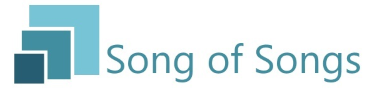Rank: Newbie
Groups: Registered
Posts: 4  Location: Mulbarton
|
Hi, Really like what you've done, and really hoping to be able to use it, but stuttering video will rule this out. Is this something you;ve encountered before and do you have any tips for things to try to fix it. This is recently set up Lenovo T430 laptop, running Win 10 64-bit, on a core i3-5330M CPU, with 8Gb RAM. This should easily cope with the software. Video playback works smoothly when played directly in all media players, but not when embedded in Song of Songs. Same result for both MP4 and WMV, so can't think it's a codec issue. Latest version of VLC player is installed (3.0.5, 64-bit). Have updated all drivers, for display and audio in particular, but same behaviour. Any ideas...? I took a screen video of symptoms, so you can see what's happening. Link here: https://drive.google.com...lqqTMRb/view?usp=sharingThanks, Adrian
|
|
|
|
|
|
Rank: Administration
Groups: Administrators
Posts: 91
Thanks: 5 times
Was thanked: 13 time(s) in 12 post(s)
|
Hi Adrian,
Sorry to hear your having problems and thank you for the recording that helps with finding problems.
We have seen problems in the past with stuttering videos, but on much lower spec'ed hardware than your using, and thought we had resolved them.
Can you send me a link to your video files and i'll have a look and see if there is a problem there. Hopefully We can resolve the problem.
Regards,
Gordon.
|
|
|
|
|
|
Rank: Newbie
Groups: Registered
Posts: 4  Location: Mulbarton
|
Here are links to the video files. But since it is same for an mp4 and a wmv, both of which work fine on VLC standalone player and on Windows media Player, I don't think the problem is there. If in the past, it has been about low spec machines, then perhaps it is a driver issue with one part of my hardware? It's actually core i5 not i3 CPU, so well over spec. Also, task manager tracks performance, and nothing showing a particular drain on the system - CPU usage about 12% and RAM at about 40% while video plays. https://drive.google.com...W1ypcbR/view?usp=sharinghttps://drive.google.com...kdwqQWe/view?usp=sharingAny suggestions welcome! :o)
|
|
|
|
|
|
Rank: Administration
Groups: Administrators
Posts: 91
Thanks: 5 times
Was thanked: 13 time(s) in 12 post(s)
|
Hi Adrian,
Thanks for the files it was a real help working out what was going on.
We managed to reproduce the issue. Looks like it has something to do with how we are duel trans-coding certain video files, depending on how they are rendered, and also displaying the video to the preview and the main displays simultaneously, which we were doing all the time even if you don't have a second monitor plugged in, which was also why you may have noticed the sound had a weird echo, but only sometimes.
Anyway, We have updated the code and are planning a new release on Monday 14th Jan, so hopefully the problem will be resolved.
Regards,
Gordon
|
|
|
|
|
|
Rank: Newbie
Groups: Registered
Posts: 4  Location: Mulbarton
|
This is getting even more weird! Just updated Windows with last major upgrade, and tried the service again. This time when I played one of the videos, not only did I get stuttering, but I had the audio from the file playing in two instances, separated by about 5 seconds or so. Really odd behaviour. Again, when that started happening, I took a video of the app, so you can see the behaviour. Perhaps the stuttering is because the software is trying to play multiple instances of the audio and confusing itself somehow? Screen recording: https://drive.google.com...qMwN38r/view?usp=sharing
|
|
|
|
|
|
Rank: Newbie
Groups: Registered
Posts: 4  Location: Mulbarton
|
Just read your earlier reply - that explains the echo. I see what's happening. Great that you're on it and have a fix planned for Monday. That is really good news.
Thank you!
|
|
|
|
|
|
Forum Jump
You cannot post new topics in this forum.
You cannot reply to topics in this forum.
You cannot delete your posts in this forum.
You cannot edit your posts in this forum.
You cannot create polls in this forum.
You cannot vote in polls in this forum.